Welcome to Level
Your new financial wellbeing app
We have partnered with your employer to bring you Level, your new financial wellbeing app. On this page, we’ll give you an overview of your new employee benefit.
What is Level?
Level is a financial wellbeing app that gives you access to On-Demand Pay, Payroll Savings, Income Based Budgeting, and Level Financial Helper. Let’s take a look at what this means:
Access your pay as you earn it. No debt. No interest. Just your hard-earned income whenever you need it, not just on payday.
On-Demand Pay
Save directly from your paycheck into a high-interest bank account. Our average user saves £100 more a month.
Payroll Savings
See exactly how much you have left to spend, minus bills, before your next payday.
Income-Based Budgeting
Level Financial Helper
Get free impartial, AI powered government-backed financial guidance on demand.
How does On-Demand Pay work?
To illustrate how On-Demand Pay works, let’s look at the difference between receiving an unexpected bill without On-Demand Pay, and with On-Demand Pay:
Without On-Demand Pay:
With On-Demand Pay:
Hear it from our users
Don’t just take our word for it, check out reviews our users have left us:
Love the App
“I’ve been using the Level App for a few years, it shows me exactly how much I’ve saved and how much interest I’ve earnt. I can withdraw any credit amount at any time.“
App Store Review
Easy to use
“Love the product, helps me manage my finances so well. The advance feature is great for when you need a quick bit of cash. Very easy to use and navigate as well.”
App Store Review
Excellent app
“Excellent app, service and support, staff exceed themselves to help and resolve any concerns and provide an excellent service would highly recommend this app.”
Play Store Review
How can I download Level?
Start using Level today. To download the Level app, you can:
Scan the QR code
Click this link here
Search “Level FT” in your app store
Have more questions?
If you’re still curious about how On-Demand Pay and Payroll savings works, click below to read our user FAQ pages:
Want to contact Level?
If you’d like to ask any questions or queries, this can be done by submitting a ticket our Helpdesk: