Payroll Savings FAQs
On this page, we will answer some FAQs for Level’s Payroll Savings tool.
1. What is Payroll Savings?
Level’s Payroll Savings tool allows you to save directly from your pay before it reaches you. Whether it’s a static monthly amount or a target goal, simply enter the amount you’d like to save for the month and Level will do the rest, helping you save more and often.
2. How do I download and sign up for Level?
You can download the Level app from the App Store or Google Play (just search “Level FT”) or use the QR code or link provided.
To sign up, you’ll either:
Enter your company password (ask your employer for it), and your request will go to your payroll or HR team for approval.
Or, if you were sent login credentials, just use them to log in directly.
3. Does it cost anything to have a Payroll Savings account?
No — the account is free.
Your first withdrawal each month is free too. Any others that month cost just 50p.
4. How do I enrol and how long does it take to sign up for Payroll Savings?
Log in to the Level app, tap the savings icon, and follow the simple steps to register.
It only takes a minute. Once you’re done, your request is sent to your payroll or HR team for approval.
5. How do I contribute to my savings account?
You set a monthly amount, and that’s deposited directly from your salary on payday. There are no top-ups or manual payments — it’s all automatic.
6. Is there any limit on how much I can withdraw or save each month?
Savings Amount: Level allows you to save as little or as much as possible, as long as the monthly contribution does not exceed your monthly salary.
Withdrawals: Withdrawals are flexible — take out as much or as little as you want, whenever you want.
7. What is the Interest rate?
The rate is variable, and Level always works to get you the best one available. If a better rate becomes available, we’ll automatically switch you to it.
You can check your current rate by tapping the (i) icon in the app.
8. What happens if I leave my employer?
Your savings are yours and stay protected in your name. When your final salary is paid, your contributions will stop.
You can keep the money in the account or withdraw it at any time — we recommend withdrawing it in full, since you won’t be able to add more once you leave.
9. How long does it take to withdraw my savings?
Once withdrawn it can take up to 24 hours to appear in your account but is usually done within an hour.
10. Are there tax or NI savings on this benefit?
No, savings contributions are made from your net pay (after tax and NI is calculated) so you won’t make any tax or NI savings on your contributions.
11. Can I freeze, change, or cancel my monthly savings contributions?
Yes, you can easily stop or amend your contributions at any time via the app. Simply head to the savings section within the Level app and click “Change Plan”, you can then set how much you would like to save moving forward.
12. How can I contact Level for help?
If you need help with your Level account, please contact us via our help desk. This can be done through the Level app or by clicking here.